IPDU-S2

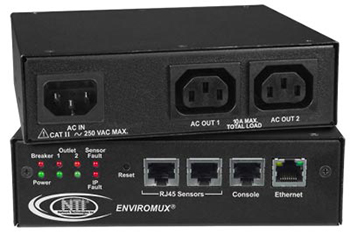
The ENVIROMUX® Secure Remote Power Control Unit allows you to remotely reboot and control power (on/off) to two servers or other powered devices from any location via secure web interface, RS232, SSH, or Telnet.
Also known as: secure remote reboot CAT5, Web remote power, intelligent power distribution management, secure PDU, power over ip, control power on off IP, internet power switch
Product Code: IPDU-S2
Warranty: 12 month Standard Warranty
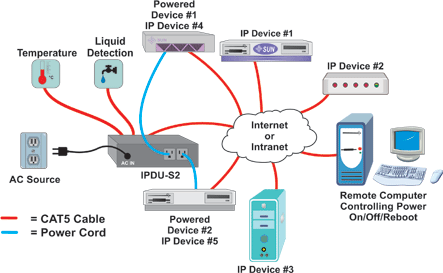
The ENVIROMUX® Secure Remote Power Control Unit allows you to remotely reboot and control power (on/off) to two servers or other powered devices from any location via secure web interface, RS232, SSH, or Telnet.
- Three operating modes for power reboot:
- Manual – select the outlet and turn the power on/off.
- Scheduled – set date/time/duration of power cycle.
- Associated
- Power on/off a device when a sensor goes out of range of a user-defined threshold.
- Reboot (power cycle) and control power (on/off) to unresponsive IP devices that are connected to the IPDUs power outlets.
- Security: HTTPS, SSHv2, SSLv3, IP Filtering, LDAPv3, AES 256-bit encryption, 16-character username/password authentication, user account restricted access rights.
- Configure, control and monitor the unit via Web interface or Command Line Interface (CLI).
- Up to 3 additional IP aliases can be configured to allow remote control of the unit using different networks.
- No scripts required – simply add the IP address, network mask, and gateway configurations through the web interface.
- The first network (default network) will be used for total control of the unit, i.e. inbound and outbound connections.
- The three other networks will allow web/SSH/telnet access only, i.e. inbound access only.
- Up to four separate networks can be plugged into a network switch that is linked to the unit to facilitate the configuration.
- Supports two environmental sensors, including: temperature/humidity and water detection.
- Shut down power when high temperature and other environmental threats are detected.
- Monitor (ping) up to eight IP network devices.
- Unresponsive IP devices can be configured to trigger devices connected to the IPDUs power outlets to power on/off/reboot.
- Sends alert notifications via email, syslog, LEDs, Web page, and SNMP.
- Automatically configures network settings received from a connected DHCP server.
- If a DHCP server is not found, the default static IP address will be used.
- Integrates with various Open Source monitoring packages – Nagios and MRTG.
- The unit can be polled via SNMP.
- Meets the electrostatic discharge (ESD) immunity requirements of IEC/EN 61000-4-2
- Features Normally Open (NO) relay contacts.
Power
- 90 to 250 VAC at 50 to 60 Hz.
- Power consumption: 2.7W max
- Input Connector: IEC 320-C14 inlet
- Output Connectors: IEC 320-C13 outlets
RJ45 Sensor Ports
- Two RJ45 modular jacks for connecting NTI temperature/humidity and liquid detection sensors.
- Available sensors
Network Interface
- One 10/100 Base-T Ethernet port with RJ45 Ethernet connector.
Console Port
- One female RJ45 port for terminal access.
Environmental
- Operating temperature: 32 to 122°F (0 to 50°C).
- Storage temperature: -13 to 149°F (-25 to 65°C).
Protocols
- HTTPS, SSHv2, SSLv3, TLS, LDAPv3, AES 256-bit, 3DES, Blowfish, RSA, EDH-RSA, Arcfour, SNMPv2c; IP filtering, IPV6
- Operates and configures via HTTP/HTTPS web page, Telnet, SSH, or RS232 interface.
- Alerts are sent using email, syslog, and/or SNMP traps.
- Alerts are posted in event log, which is accessible through Web user interface.
Regulatory Approvals
- CE, RoHS
- EN51055, EN50121-3-2
- TAA compliant.
Web Interface
- Configure, control and monitor via HTTP/HTTPS webpage.
- Configure outlet operation settings, sensor thresholds and timing, alarm methods, alert formats, sensor/IP device outlet association, and system data log.
- Add up to 3 additional IP aliases that allow remote control of the unit through different networks.
- No scripts required – simply add the IP address, network mask, and gateway configurations through the web interface.
- The first network (default network) will be used for total control of the unit, i.e. inbound and outbound connections.
- The three other networks will allow web/SSH/telnet access only, i.e. inbound access only.
- View outlet status, sensor values, IP device values, and alert status on one summary page.
- View, Edit, Turn On/Off, Cycle buttons for each power outlet.
- View and Edit sensors and IP devices.
- View entries stored in the system logs.
- Event log records system events such as alerts, user login/logout, failed email messages, etc.
- Data log records samples of sensor readings. User specifies sampling time period.
- The log can be downloaded as a tab-delimited plain text file.
- Configure IP information, SMTP settings, SNMP settings, IP filtering, and user administrative settings.
- Administrate up to 15 users plus a root administrator.
- Configure permissions, schedule and alert methods for each user.
RS232/Telnet/SSH
- Configure, control and monitor over the text-based menu system accessible via RS232, Telnet, and SSH.
- Access is controlled via username/password.
- System stores encrypted login information.
- Two user levels: user and administrator.
Front Panel LED Indicators
- “POWER” (green) – indicates device is powered.
- “OUTLET” (green / red) – outlet is on or off.
- “SENSOR FAULT” (red) – lights up if a sensor goes out of range of a configurable threshold.
- “IP FAULT” (red) – lights up if an IP device is unresponsive.
Network Operation
- Automatically configures network settings received from a connected DHCP server.
- If a DHCP server is not found, the default static IP address will be used.
- Integrates with various Open Source monitoring packages – Nagios and MRTG.
- The unit can be polled via SNMP.
Open Source Monitoring Integration
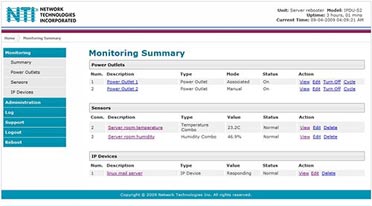
Secure Remote Power Reboot Web Interface Screen Shot
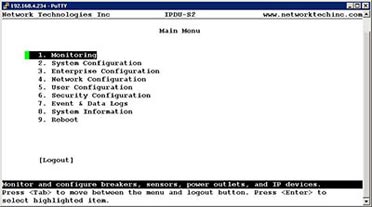
Secure Remote Power Reboot Text-Based Menu Interface Screen Shot
| NTI Part # | Description |
|---|---|
| IPDU-S2 | Secure Remote Power Control Unit with Environmental Monitoring, number of outputs 2, I/O Current Capacity 10A, Relay Contacts: NO, Location: All |
| NTI Part # | Description |
|---|---|
| E-STS | Temperature Sensor, 32°F to 122°F (0°C to 50°C) |
| E-LDTx-y | Liquid Detection System. Note: (x = length of water sensor cable, y = length of 2-Wire Cable |
| E-TRMPLG |
Terminating Plug for RS485 Cascade Configurations |
All Products In This Category
ENVIROMUX

ENVIROMUX-2D
Small Enterprise Environment Monitoring System
E-MNG-SH
Self-Hosted Enterprise Environment Monitoring System Management Software
ENVIROMUX-5D
Medium Enterprise Environment Monitoring System
E-MNG
Management Software for Enterprise Environment Monitoring Systems – Client/Server Architecture
ENVIROMUX-16D/-16DEL
Large Enterprise Environment Monitoring System
E-MNG-LC
Management Software for Low-Cost Environment Monitoring Systems
ENVIROMUX-MICRO-T/-TRHP
Micro Environment Monitoring System
IPDU-S2
Secure Remote Power Control Unit with Environmental Monitoring
ENVIROMUX-MINI-LXO
Mini Environment Monitoring System
PWR-RMT-RBT-LC
Low-Cost Remote Power Reboot Switch with IEC320 C13 Outlet
ENVIROMUX-1W
Low-Cost Environment Monitoring System
PWR-RMT-RBT2-515R-LCV2
Low-Cost 2-Port Remote Power Reboot Switch with NEMA 5-15R Outlets





